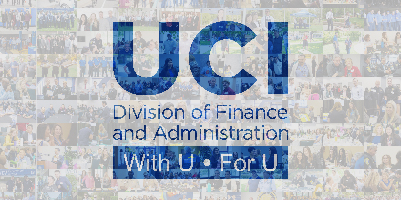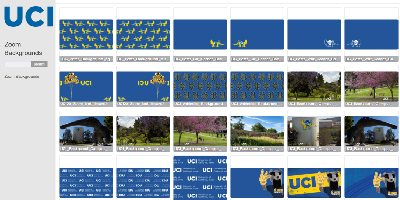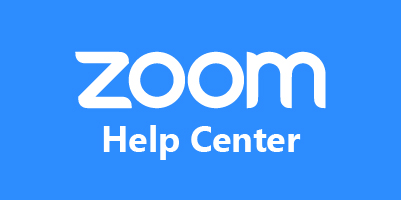DFA Employee Portal Instructions
DFA brand guidelines and template library are located on SharePoint which requires approval and access with UCI credentials.
Updated July 23, 2025
Overview
DFA has its own brand that is consistent with our mission, vision, and values. A unified divisional brand helps define and reinforce who we are: planning partners, problem solvers, and solution providers.
DFA is part of UCI, and thus carries the personality of the UC Irvine brand. Likewise, DFA is comprised of different departments who carry the personality of DFA and UC Irvine.
The DFA Employee Portal* is a SharePoint site (requires approval and access with UCI credentials) that contains:
- DFA Brand Workbook & Quick Reference Guide
- DFA template library (e.g., agenda, email, letterhead, PowerPoint, etc.)
- Divisional wordmarks
- DFA brand guidelines, resources, FAQs, and much more!
*Note on Site Access
- If you have overarching access to the DFA Employee Portal SharePoint site, this automatically grants you access to all the child links and subsites within it.
- If you are prompted to request access for specific links or subsites, it indicates that access was not requested or granted appropriately during the initial process. To resolve this:
- Ensure that you request access to the overarching [Site Name] SharePoint site.
- Once approved, this access will cascade to all child links and subsites.
- Please follow the correct procedure to avoid unnecessary access delays. For assistance, contact withuforu@uci.edu.

Get access to DFA brand guidelines, template library, and much more! Reminder the SharePoint site* requires approval and access with UCI credentials.
Access Sharepoint Site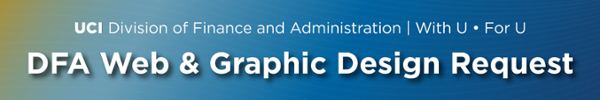
Submit your requests for website and design work/updates through the form. Reminder the ServiceNow form requires UCI credentials.
Submit a RequestEmail Signatures
Email signatures are a part of the brand identity of DFA staff members and it is important that they follow our branding guidelines.
How to use the email signature:
- Use acceptable fonts for your email signature—Arial or Calibri.
- Make sure your email signature includes the division name (Division of Finance & Administration) and the tagline With U • For U, which reflect our unity as a division and our commitment to supporting UC Irvine.
- Optional: You can choose to include the official UC Irvine logo in your email signature, as illustrated below.
- Please note, using images in email signatures can create receiving issues (e.g., not all email services support images, creates an unnecessary attachment, etc.).
- By downloading the logo, you agree to use it only for your email signature.
- View instructions on how to add the logo and tagline to your Outlook email. For best results, copy and paste information in Outlook and update applicable fields, including ZotCode.
Guideline
Name
Title(s)
Division of Finance & Administration | With U • For U
Department
Phone Number
Email Address
(The official UCI logo may be optionally placed here)
University of California, Irvine
Street Address
Irvine, CA 92697-ZotCode
Example
Peter the Anteater
Mascot
Division of Finance & Administration | With U • For U
Facilities Management
949-824-5555
panteater@uci.edu
![]()
University of California, Irvine
201 Facilities Management Building
Irvine, CA 92697-5444