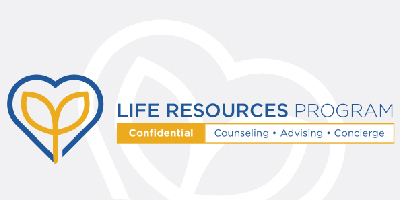DFA Human Resources Overview
DFA Human Resources (DFA-HR) works closely with campus HR and the Employee Experience Center (EEC) serving as an HR central contact point for DFA and provides strategic partnership, operational consultation, support, and services on a variety of people-related matters such as:
- Implementing HR initiatives
- Interpreting and applying HR policies and practices
- Assisting with talent acquisition, position requests and strategic staffing
- Providing guidance on compensation: job offer analysis, equity reviews, classification reviews, salary adjustments
- Consulting and administering employee leaves
- Assisting with employee and labor relations
- Supporting onboarding and off-boarding
- Supporting employee engagement and development
- Consulting on organizational and team effectiveness
Popular HR Resources
Frequently Accessed HR Forms:
Position and Salary Actions
DFA-HR serves as the central point of contact for staffing and salary action requests.
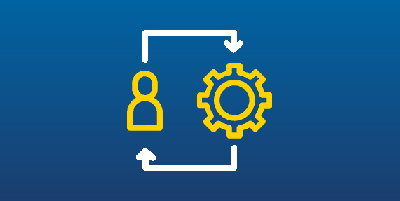
Position Requests
Regular backfills, reclassified backfills, new positions, contract extensions, retiree rehires, etc.
- Department completes all fields on the top section of the DFA Position Request Form including the key responsibilities of the position, the impact if position is not filled and any change from prior year’s staffing (and how funding will be used, if an increase from last budget) and forwards to respective Cabinet Member.
- Cabinet member enters effects on multi-year budget plan (and edits any fields, if needed) and enters name and date endorsed (does NOT sign the form*).
- If cabinet members reports to a 2nd cabinet member, form is to be forward to 2nd cabinet member for additional review, entering name and date endorsed (does NOT sign the form)
- Respective cabinet member forwards to DFA-HR@uci.edu.
- DFA HR will review and ensure all fields are appropriately completed (including any missing information) and will forward to DFA Finance.
- DFA Finance will confirm the % of Core funds budgeted for the position, as well as the KFS account and whether or not funding is available (which may result in further consulting with the department) and returns form to DFA-HR@uci.edu.
- Upon receipt of verification, DFA-HR will review the request in the next weekly position review meeting with the CFO/VC and will email applicable department with the outcome.
- Please note that some requests may require further review and approval, and DFA-HR will notify department accordingly.
- Job posting requests: If request involves a recruitment of a core funded position, the posting will be delayed for 30 days once approved, unless cabinet member includes compelling exception to waive the 30 day hold and exception is approved.
*Note: in order to permit the next level of review and input, please do NOT sign the form or route via DocuSign. Instead, please enter printed name and date endorsed where noted.

Salary Actions
Job offer salary expectations, reclassification increases, equity or retention adjustments.
- Submit the Compensation Action Form to DFA-HR@uci.edu.
- Complete the left-hand column for existing staff only. Only complete the right-hand column for any changes (e.g., if department, title, or supervisor are not changing, leave blank, but include new salary or any other changes).
- Include fund account data and confirmation that it aligns with the department’s budget reduction plan.
- Include explicit detail on how this salary action will be permanently funded in the "Department Justification" section. Examples of possible explanation:
- Funding by downgrade of position #12345 from Analyst 4 to Analyst 3 for ongoing savings of $xxx/year.
- Funding through elimination of position #23456 Mgr. 1 with net savings of $xxxx (this must cover the permanent salary action, and not just a one-time cost).
- Note: it is not sufficient to state “funded by vacancies” as vacancies are temporary savings.
- Justification must also include:
- Reason for request
- Where proposed pay falls within the pay range (for increases or exception job offer)
- Impact if not approved
- The % of position charged to Core funds
- By cabinet member ONLY: must validate if associated funds align with multi-year budget plan
- Cabinet member to print name and date endorsed and forward to DFA-HR@uci.edu OR…
- If cabinet member reports to Sr. Associate VC, requires Sr. Assoc VC also to review and will enter name and date endorsed and forward form to DFA-HR@uci.edu
- Once submitted and verified with DFA-HR, it will be forwarded to DFA Finance for validation of funding and returned to DFA-HR.
- If funding validated, will be added to a weekly meeting with DFA's CFO/VC. DFA-HR will email applicable department with the outcome following the weekly meeting.
- Please note these requests also require further review and approval by Central HR Compensation and DFA-HR will notify department of final outcome.

STAR Award Requests
The Staff Achievement and Recognition Award (STAR) are for non-represented and CX-represented positions and are to reward exceptional contributions.
- Submit the attached Star Award Nomination Form to DFA-HR@uci.edu.
- Include fund data and explicit detail on how this one-time award will be funded in the body of the email, such as:
- Funding through vacant position #12345.
- Funding by 3-month pause on recruitment for xxxx position.
- Once submitted and verified with DFA-HR, it will be added to the weekly meeting with DFA's CFO/VC. DFA-HR will email department with the outcome following that weekly meeting and, if approved, will process the approved award amount and send the respective award letter to the supervisor to present to the employee.
- Please refer to the purpose and guidelines on Staff Appreciation and Recognition Award (STAR) guide to ensure understanding of the purpose, eligibility, and procedures for compliance.